putting voice in videos are more easy now!

In videos, background noise can be very distracting, making it hard for people to notice what you’re saying. This is why a video sound denoiser is useful for people who want to make good videos. With a decent video denoiser, it’s easy to eliminate those annoying background noises, like the buzz of an air conditioner, the hum of traffic, or the rustling of leaves. In this guide, I’ll talk about the best video denoiser and show you how to use it to make your spoken word sound better. Adding crisp, clear sound to your videos is easier than you think. Come with me as I show you how this fantastic tool can change how you make videos with just a click!
Why get rid of background noise in video and audio?
Removing noise from audio and video is vital for several reasons, enhancing both the experience of the listener/viewer and the effectiveness of the communication. Here’s a deeper look into why it’s so important:
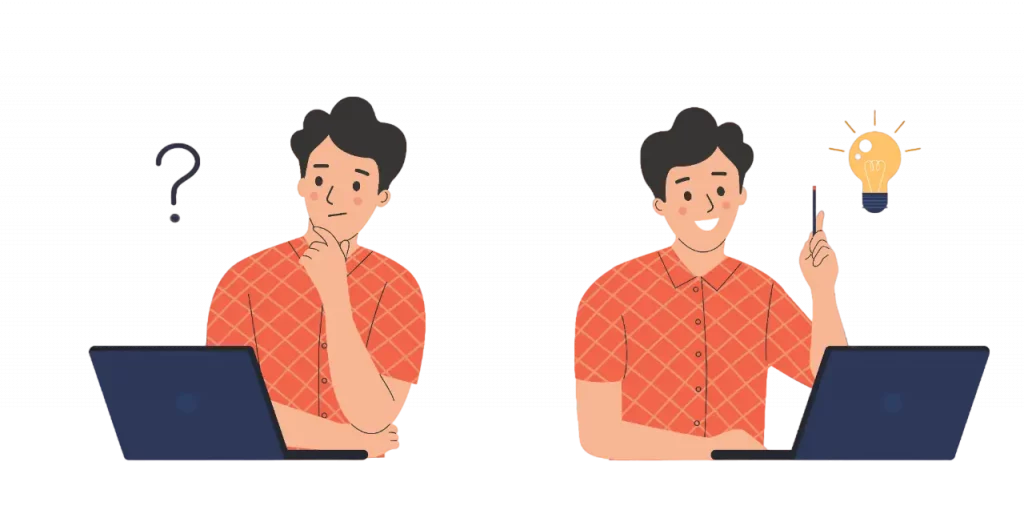
Improves Comprehension and Retention:
Clear audio allows listeners to understand and retain the message with less effort. Noise can mask critical nuances in speech, making it hard for the audience to follow complex ideas or instructions. This is especially important in educational or instructional content, where clarity is vital to learning.
Professionalism and Quality Perception:
High-quality audio is often linked to profitability. Research shows people tend to think that material with clear sound is more trustworthy and well-made. On the other hand, audio that is too noisy can make even high-quality videos look awful.
Enhances Engagement and Reduces Fatigue:
Continuous noise exposure can be exhausting and distracting. It makes it more challenging for audiences to stay focused and engaged, especially in longer sessions like webinars or lectures. By removing noise, content creators ensure that their audience remains attentive and interested.
Better Experience in Noisy Environments:
As the use of mobile devices grows, more and more people watch and listen to audio and video material in places that aren’t the best, like busy places or public transportation. Reducing background noise in the original content helps ensure it remains comprehensible even when played in noisy surroundings.
Reduces Miscommunication:
It’s essential to make sure you can communicate with your people when making tutorial videos. But background noise can be a big problem, making it hard for people to understand what you’re saying. Not only does this stop the flow of information, but it can also make people give up on the video in the middle because it’s irritating. In this case, background noise reduction improves videos. This will also help your message come across clearly and effectively, reducing the chance of misunderstanding. This step is crucial for keeping viewers interested and giving a good lesson.
Emotional Impact and Atmosphere Control:
Audio quality can significantly affect the emotional impact of content. Pro filmmakers, for example, use clear and carefully designed soundscapes to evoke specific emotions. Noise can disrupt this control, diminishing the intended effects of the scene.
What to Look for in a Video Denoiser?

To pick the best noise-canceling tool, you need to think about a few things:
Ease of Use:
If you’re not an audio expert, you need an interface and functions that are easy to understand. The tool should make getting rid of noise as easy as possible.
Quality of Noise Removal:
The tool should eliminate many different kinds of noise without changing the quality of the original audio or video.
File Types Supported:
It should be able to play several different music and video file types. The tool would be more valuable if it could work with more file types.
Price of the video denoiser:
Some free versions work fine, but they always have ads in them. Most of the time, paid versions are better and don’t have ads. Also, try to find a reasonable tool that has numerous advantages.
Which video denoiser tool can I rely on?
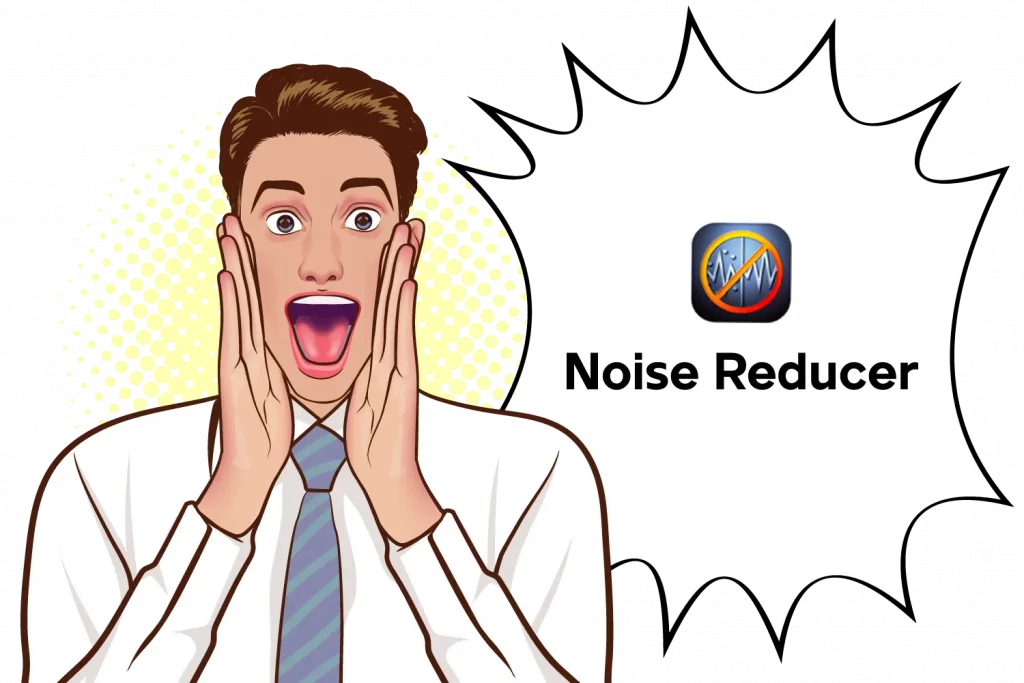
This question seems important and tricky. Despite a range of video denoisers available in the market, only some tools can keep their promise to users. Many claims to completely denoise a video clip, yet often, some noise remains. So, amidst these overpromises, where can you find a tool you can rely on?
The answer lies in the Audio Video Noise Reducer. This exceptional tool is crafted with advanced machine learning algorithms, enabling it to distinguish between speech and noise accurately. It’s not just a noise cancellation tool; it’s a comprehensive solution for enhancing audio quality. It offers features like a built-in sound recorder and powerful noise reduction and cancellation capabilities.
Additionally, it caters to individual and professional needs. With the ability to process audio files up to 20MB, it’s perfect for various applications, from professional video editing to personal audio improvements. In a world of unfulfilled promises, the Audio Video Noise Reducer stands out as a reliable, efficient, and user-friendly option for anyone looking to elevate the clarity and quality of their audio and video files.
How does the video denoiser work?
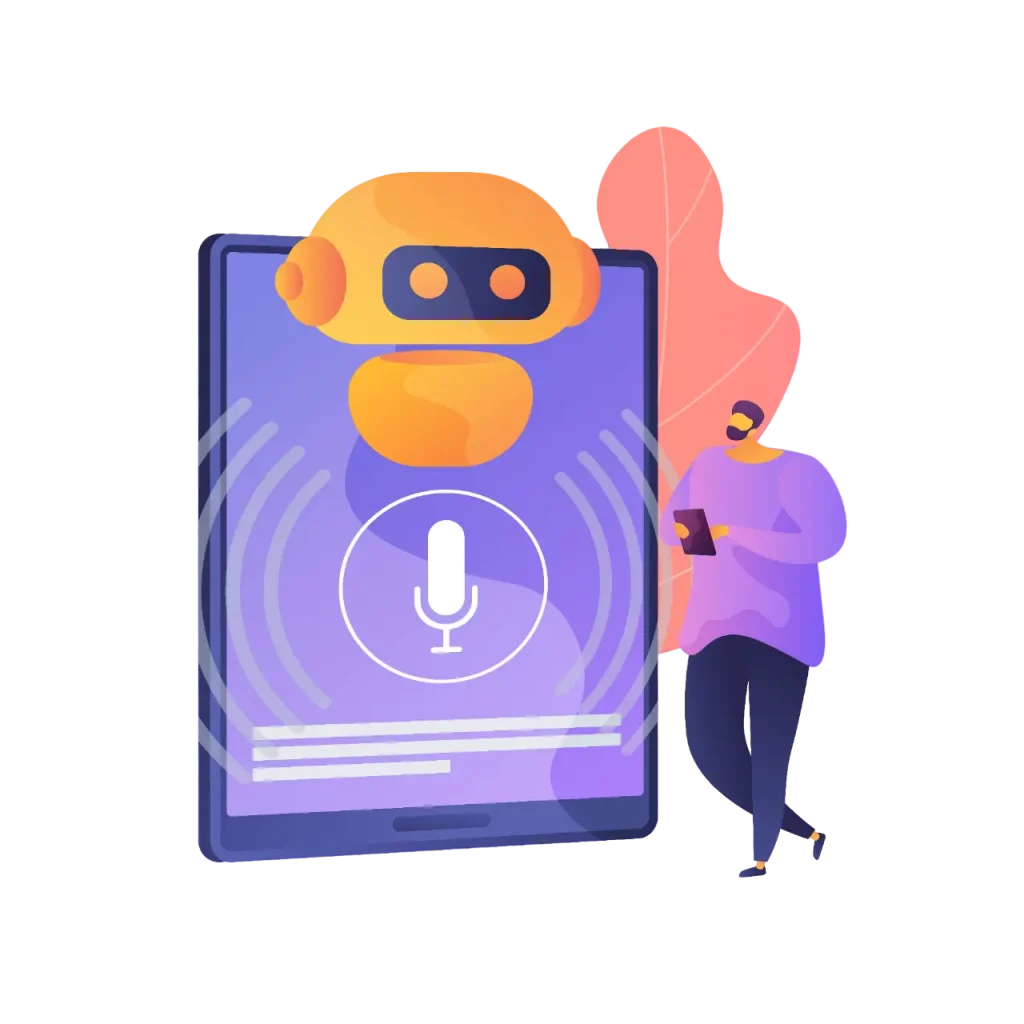
It’s straightforward. Let’s see how:
- Open the website or the noise reduction app (Android or IOS).
- Upload the video file that needs to be processed.
- Press the “denoise” button. The noise will be immediately eliminated.
- Play back your denoised video to confirm its precision.
Everything is ready for you! It’s time to release your video.
Advice for Keeping Recordings Noise-Free for video
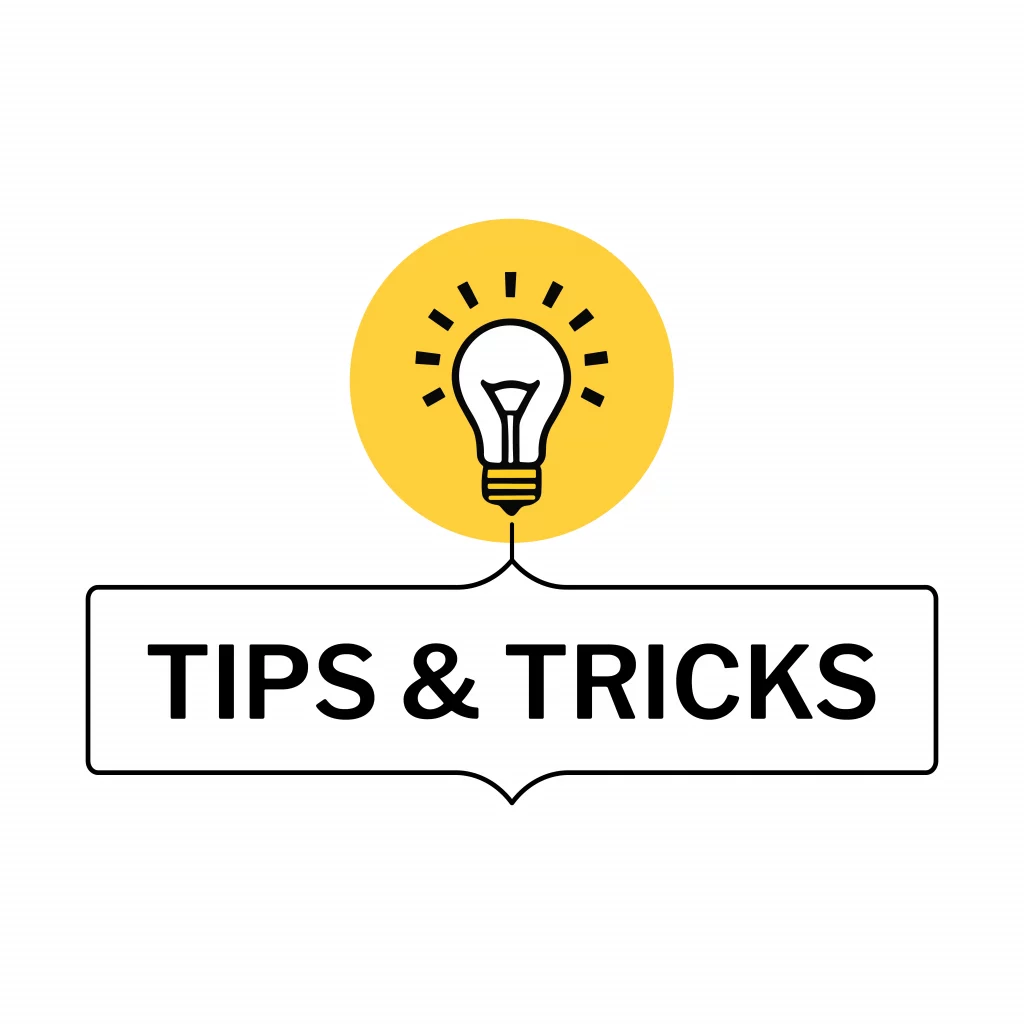
Always choose prevention over treatment. Although techniques for eliminating noise can be effective, the highest quality audio originates from clear, noise-free original recordings. Here are some quick pointers:
- Record in a calm, controlled situation.
- Remain away from areas with many reflections, loud vehicles, or loud conversations.
- Get a good quality built-in microphone. AI-based built-in mics automatically remove noise while you are recording.
- Try the blanket trick while recording. It seems weird to do, but it can provide surprising results.
Case Studies who used audio and video denoiser

Many professionals across various fields have found immense value in noise removal tools to enhance the audio quality of their work. Podcasters, for example, often turn to sophisticated software to clean up their recordings, ensuring a seamless listening experience for their audience.
Video editors utilize advanced tools to eliminate background noise from their footage, enriching the viewer experience. Musicians, too, have discovered the benefits of these tools for refining live recordings and practice sessions. For example, a YouTuber was shooting in the middle of a busy city. He could cut down on background noise in his movies by a significant amount by using Audio Video Noise Reducer.
This improvement makes his story stand out and more accessible for the audience to understand. Also, a podcaster who works from home used the same tool to eliminate annoying background noise, making the podcast sound more polished and professional. In this modern age, tools like the Audio Video Noise Reducer are necessary to ensure that information is crystal clear.
The future of the audio & video denoiser tool

Tools that cut down on noise will be helpful in the future. We can expect tools to improve and be more useful as AI and machine learning improve.
The developers are constantly working on adding additional functions to the tool, like reducing noise in real time. It could be reducing noise from a conference call, a video call, or a virtual meeting. This tech will become more important as people and businesses create digital content. New ideas and success are likely to keep coming up in this area.
No matter how experienced you are as a content maker, you can stay ahead of the game and ensure your work’s audio quality is always the best.
What if I do not have an internet connection?

In today’s busy world, finding yourself in remote locations, like a serene mountain or a calm beach, where you cannot connect to the internet, is common. You’ve just clipped a video in this place and want to polish it, but there’s no internet. No need to worry!
The innovative Audio Video Noise Reducer app comes to your rescue. This cutting-edge application functions seamlessly offline as well as online. Now, you can effortlessly enhance your clips, reducing unwanted noise anytime, anywhere, without an internet connection.
How amazing is that? This feature ensures that your creative process remains uninterrupted, allowing you to produce high-quality audio content in any environment.
In conclusion
High-quality music and video are essential now that both making material and interacting with it are done online. Online noise reduction tools improve the quality of your content, ensure your message gets across clearly, and improve the user experience. Would you like to wait longer to use the tool to reduce noise? Believe what I say. It’s only going to be your loss, and we do not want your loss. Have fun making videos!


