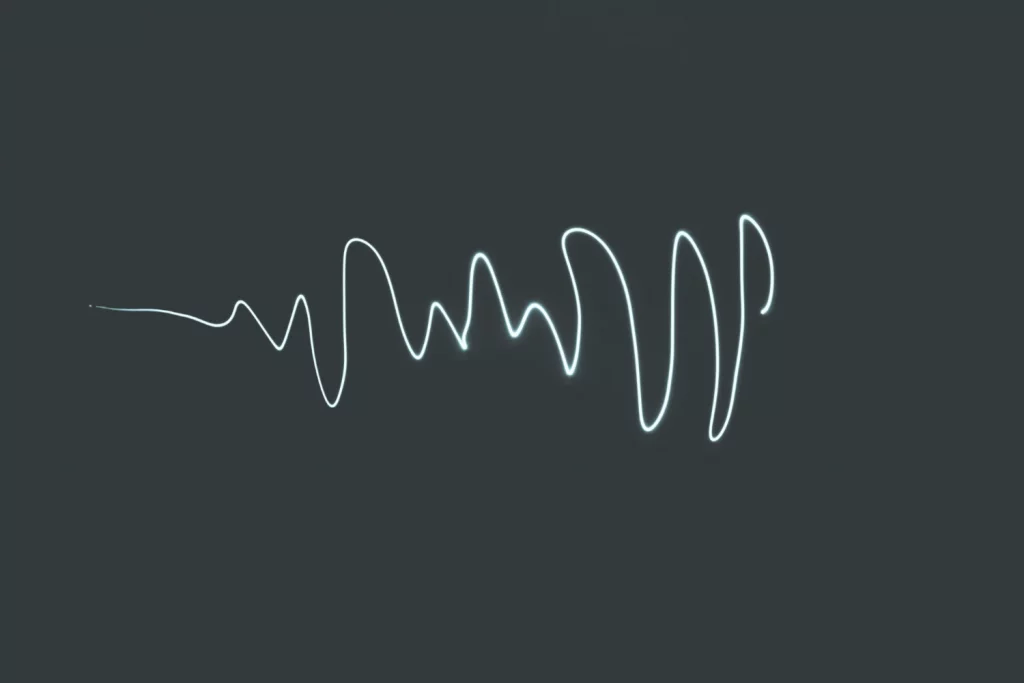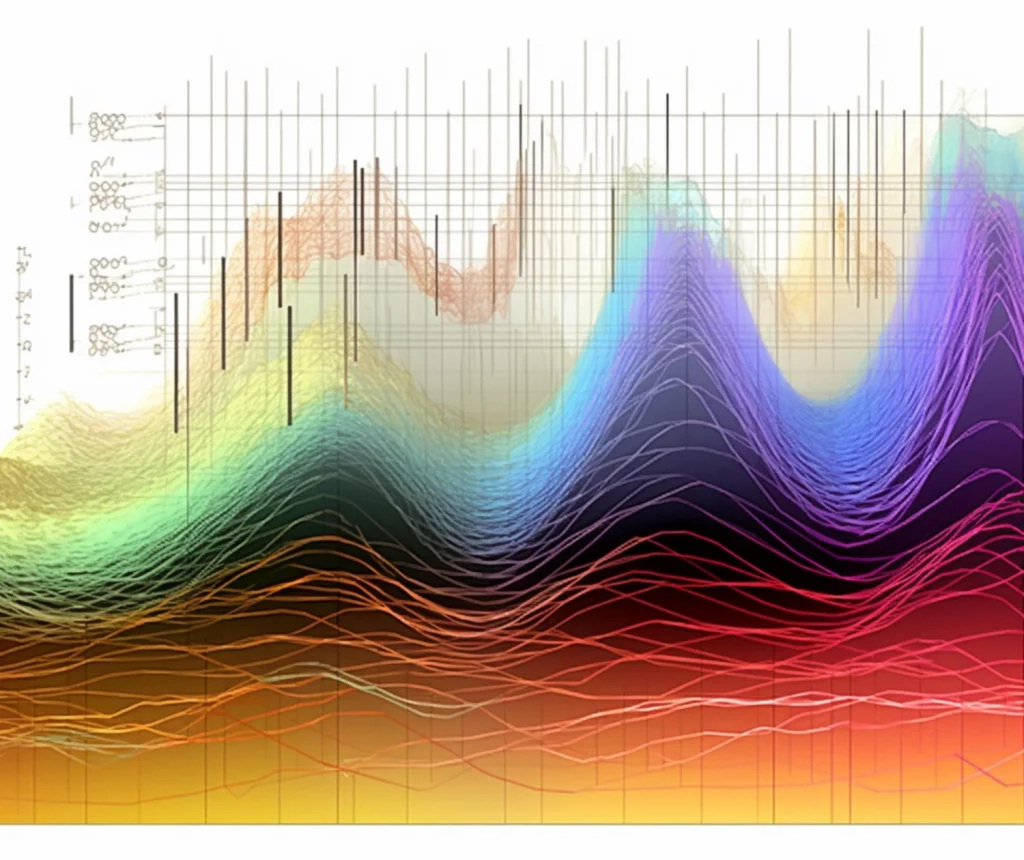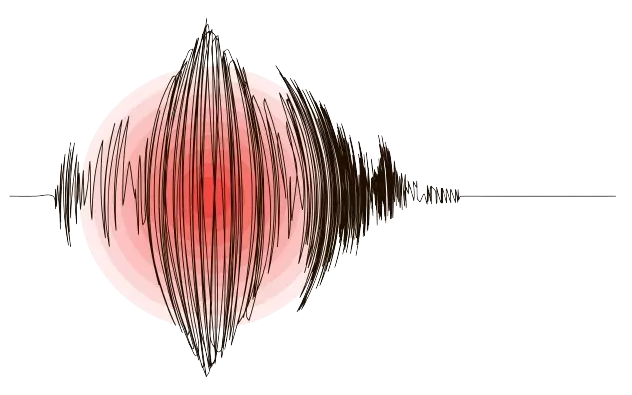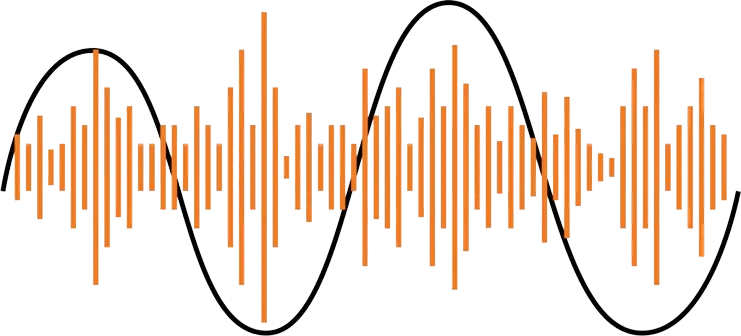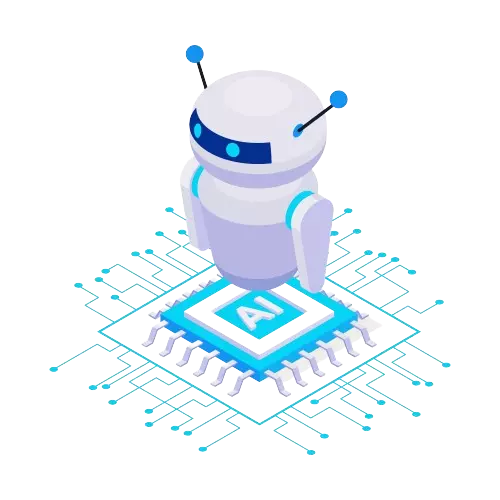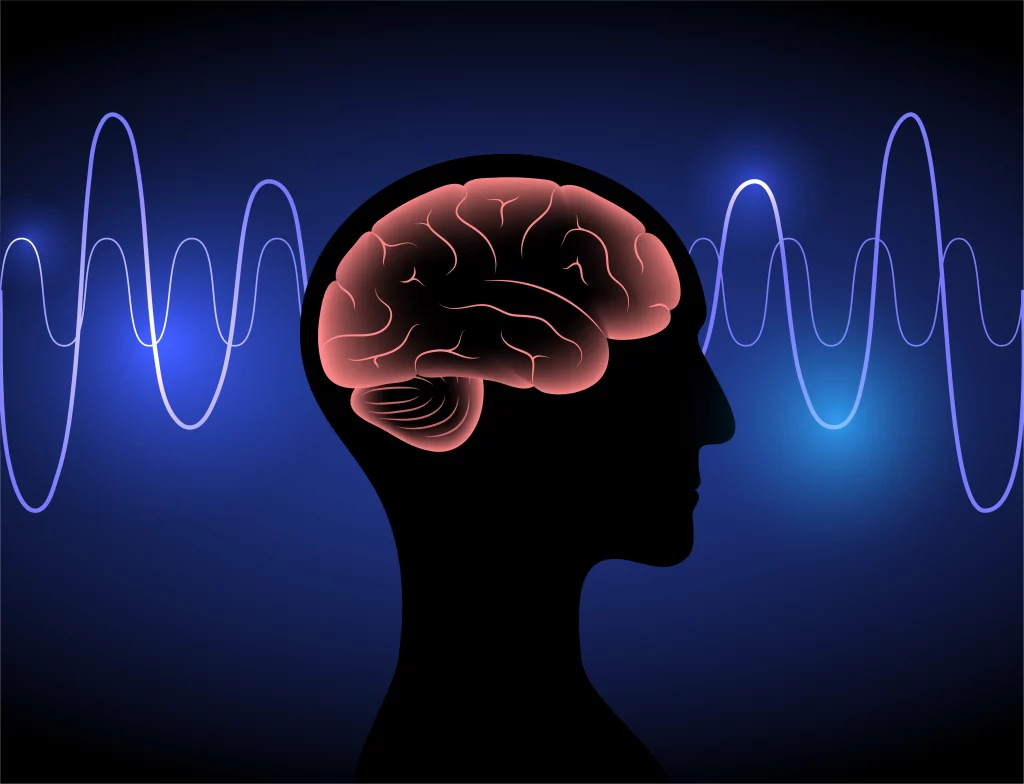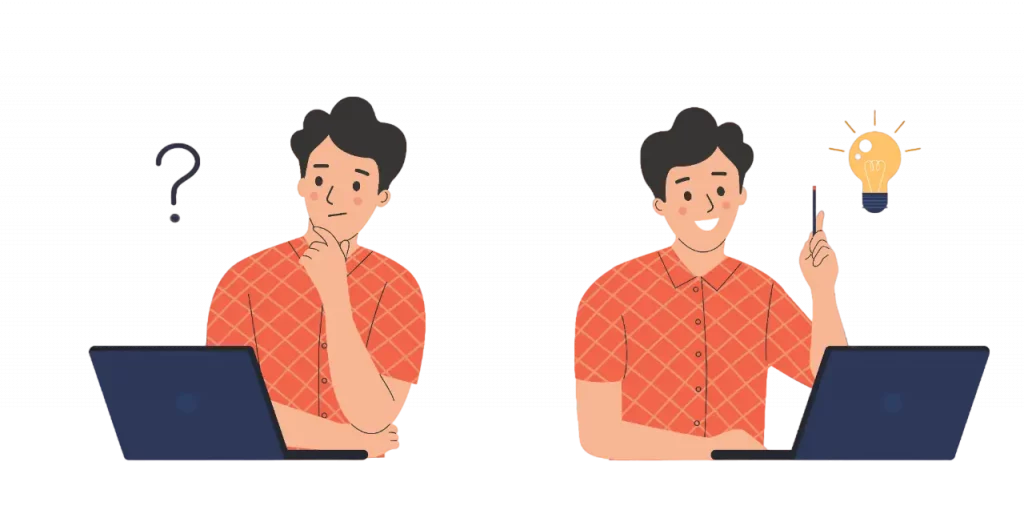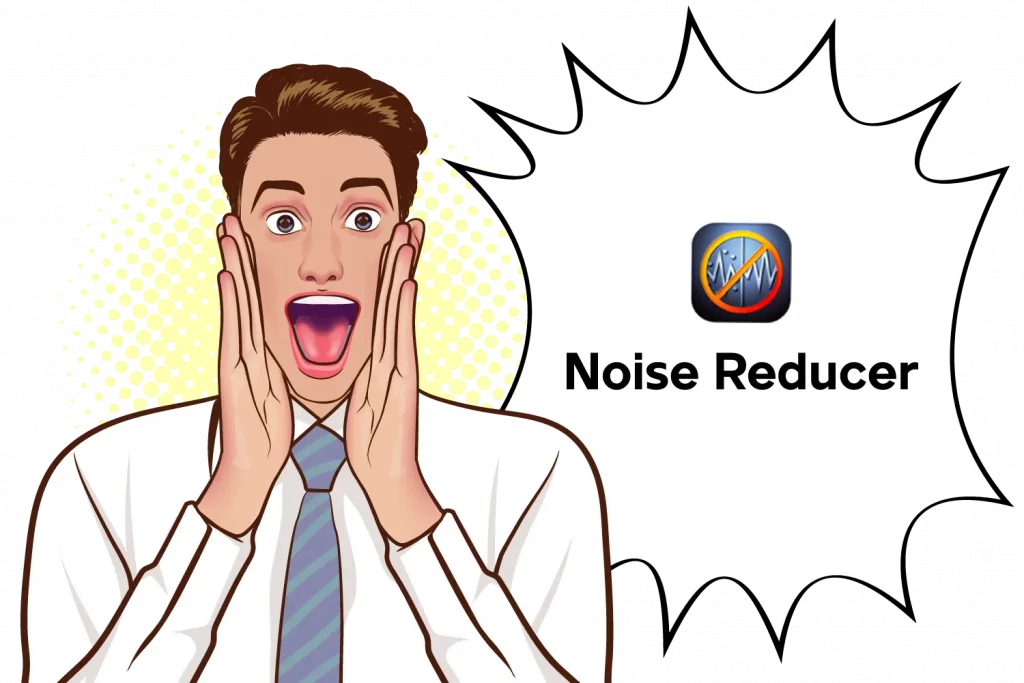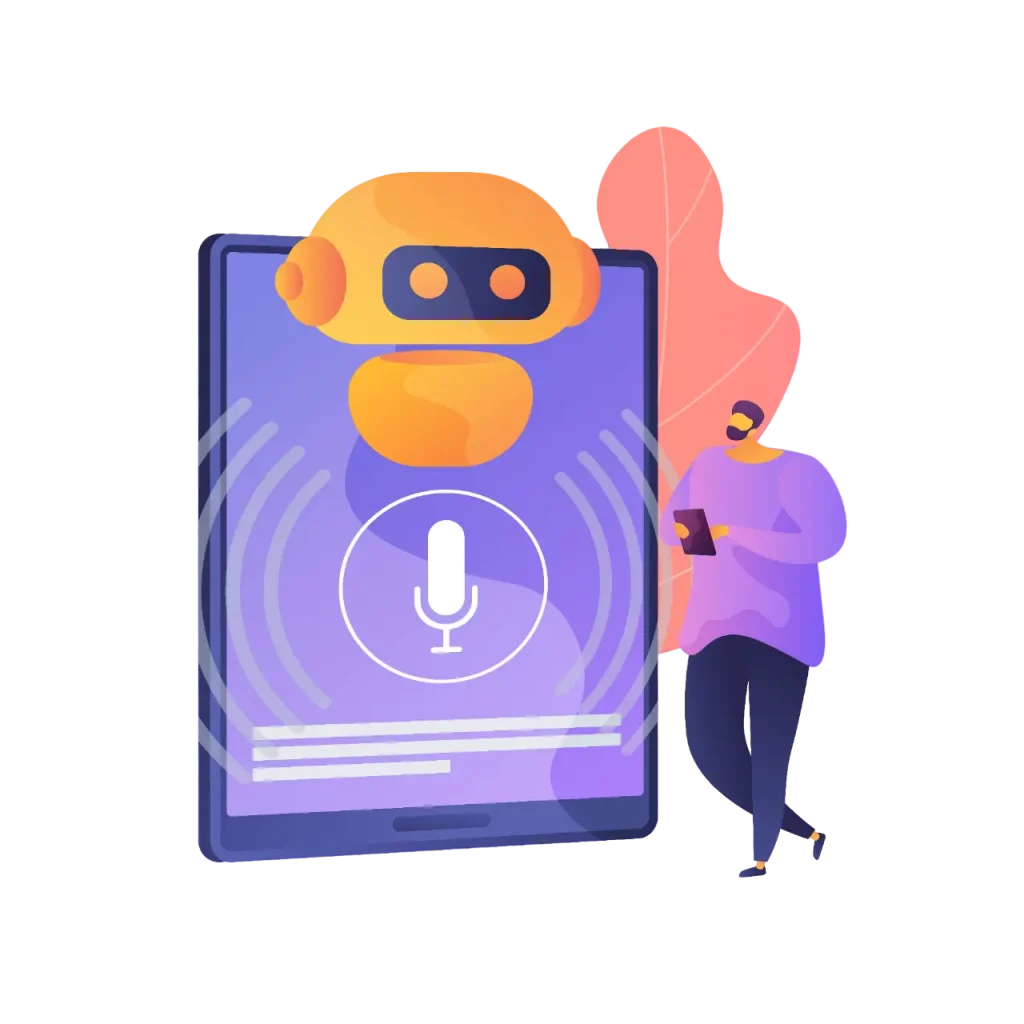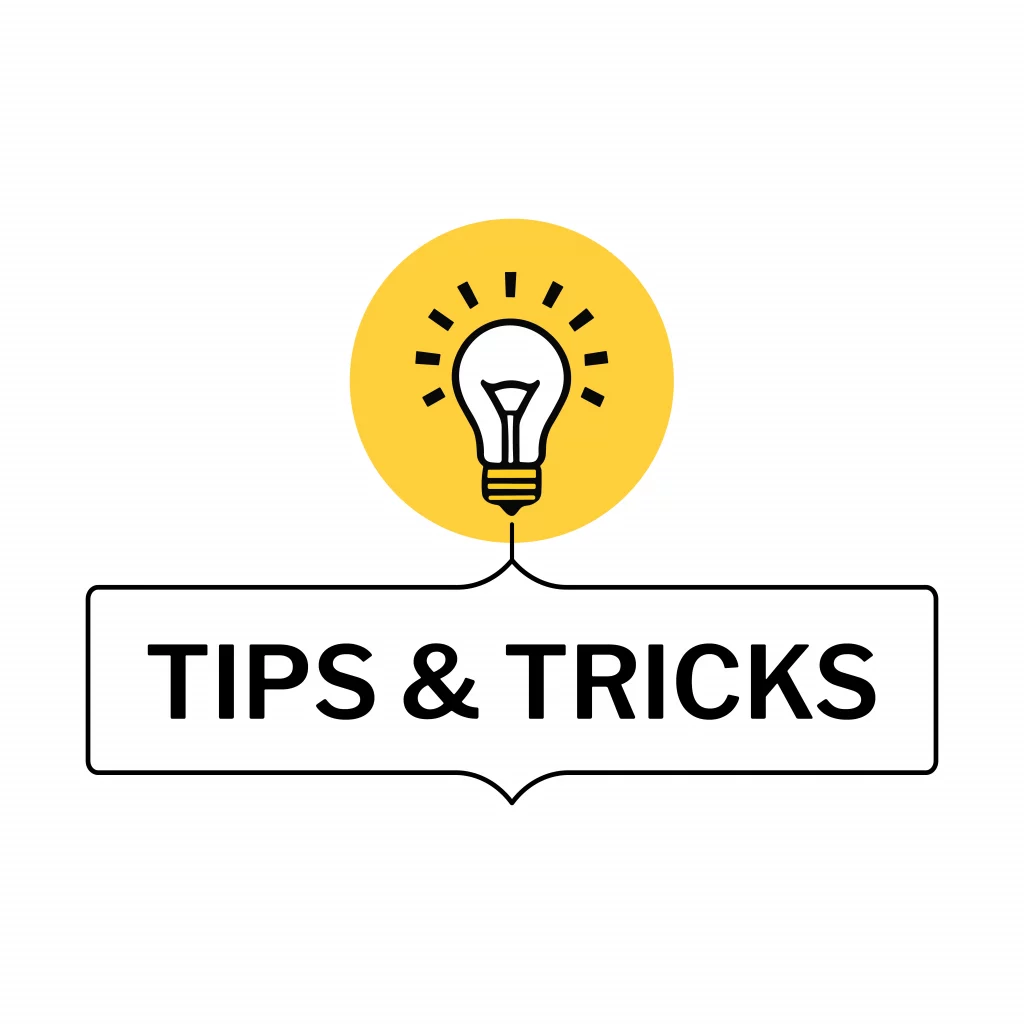12 Noises Voice Actors Don’t Know Probably-Noise Reducer Free
Voice acting can be a fun and exciting career to start. It’s fun to tell stories and exciting to bring characters to life. On the other hand, this route has its problems. To succeed in this very competitive field, voice artists have to deal with many issues, such as constantly going to auditions and taking care of vocal strain. Besides these problems, it’s also essential to ensure the perfect sound quality, which is where tools like Noise Reducer Free come in handy. We’ll talk about some common noise problems that voice artists may not be aware of, and we’ll look at ways to deal with these problems.

1. Air from fans or windows
Audio noise from fans or open windows can be difficult for voice artists. Professional mics are very sensitive and can easily pick up this low-level whooshing sound. This can make the voice recording less clear. This kind of noise not only makes the voice sound less clear, but it can also be hard to edit because it can be hard to get rid of the noise without changing the quality of the voice. Because air noise changes in volume and pitch, it’s hard to get rid of entirely, which could make the end recording sound muffled or far away. Voice actors try to avoid this problem by blocking their recording room and carefully placing their equipment to lessen the effect of moving air. This keeps their records professional and precise.
2. Random street sounds
Street sounds, like the hum of traffic, the sudden honks of cars, and the talk of people walking by, are challenging for voice artists to record. Because these noises are so random, it could be quiet one minute, and then a loud car could drive by and make a lot of noise the next. Because of this, voice artists have a hard time keeping up a steady show. For example, they could be in the middle of saying a key line with all the right feelings when, suddenly, a loud motorbike roars by, shutting out their voice. This breaks up their act, and they have to do it again, which can be annoying and take a lot of time.
3. Man-made sound
Human sounds like coughing, sneezing, or even the sound of someone moving around can be challenging for voice artists to handle while recording. These sounds can get in the way of recording and make concentrating hard. Human sounds are tricky because they are in the same frequency range as the human voice. Due to this resemblance, removing undesirable noises during editing can hinder the voice actor’s performance.
Coughing in the background, for example, isn’t just noise; it has tone, pitch, and reverberation, just like speech. If you eliminate that cough with audio editing software, it could also eliminate other parts of the clip that sound similar by accident. Because of this, the voice actor’s recording might sound fake or empty, like it has lost some of its life.
These sounds made by people can also be random and change a lot in volume and tone, which makes them harder to plan for and expect during recording sessions. They can get in the way of a performance and make it necessary to do several takes to get a good recording. This can be not very pleasant and takes a lot of time for voice artists. Because of this, it is essential to record in a controlled setting where these delays are kept to a minimum to maintain the quality and purity of voice recordings.
4. Machine sound
The sounds that air conditioners, fridges, computers, and other big tools make to stay cool or run are called machine sounds. These sounds can be quiet or loud, but they usually stay the same and don’t change much. Sometimes, they are annoying because they are always there and make it hard to hear other sounds. This is a big problem when recording voices, like for a podcast or a song, because the microphones meant to pick up words can also pick up these other sounds. This might make the voice sound bad and less clear.
5. Alarm sound
You want the sound you record to be precise. This is true for both video and audio. Still, loud sounds that come out of nowhere, like the beep of an alarm or a timer, can sometimes get in the way. These sounds are meant to get your attention, which is good in an emergency but could be better when trying to record. They can be a pain and force you to start over many times. It would be annoying to try to record when the smoke alarm goes off every few minutes because the batteries need to be changed. This beep can mess up your recording and make it hard to get a good take of the person speaking or acting.
6. Low-frequency noises
Low-frequency noises come from airplanes, heavy machinery, traffic, and even the HVAC system in a house. Feeling these sounds is common, as well as hearing them. They can make you feel like your body is vibrating or pressing down. They can be hard to get rid of in voice recordings because they can mix with the lower frequencies of the voice, making it hard to filter them out without changing the quality of the voice.
Let’s say you have a studio near a road. You’re about to record your voice when, all of a sudden, a truck speeds by outside. High-pitched noise is what it sounds like. It sneaks into your recording like a ghost, adding an unwanted rumble that wasn’t meant to be there. At first, you might not even notice it. This noise can sneak up on you when you least expect it and be a bother.
7. Wind noise
Yes, you heard right! This natural element can ruin your work. You might hear a loud swishing noise when you’re recording audio outside or near an open window. This happens because the air is moving fast over the microphone, like how it sounds when you blow across the top of a bottle. This swishing noise can get loud and make it hard to hear what’s being recorded, like someone talking.
To help stop this noise, people use unique covers called windshields or pop filters on the microphone. They act like a shield, blocking some of the wind. But, if the wind is mighty, it might still cause noise, even with these shields.
8. Water sound
Water is another name of life. But can you imagine this water can be a culprit or reason behind ruining your work? The sound of running water, like a faucet, rain, a stream, or even someone drinking water, is also called a water sound. You might enjoy these sounds if you want to, but they might bother you if you don’t. The sound of water coming from a fish tank in the same room would be like trying to hear someone talk but only hearing water. You didn’t mean to listen to this fish tank noise with the water filter and bubbling. It can take your attention away from what the speaker is saying. So much noise from water can be hard to get rid of. Water makes a lot of different sounds at once.
9. Animal Noises
We all love animals, but sometimes they might disturb our work life. Let’s see how. Pets like dogs, cats, and wild animals can cause interruptions when recording outside. Imagine trying to record something and suddenly hearing a squirrel chattering, a crow cawing loudly, or even a distant wolf howling. These wild animal sounds are even more unpredictable. They can happen at any time and might be loud or have a special sound that makes it hard to ignore or remove them from the recording later. For example, if someone is recording a story in a park and a squirrel starts making noise, it could break the focus of the person reading and mess up the recording, just like with the barking dog, but with sounds, we have even less control over it.
10. Construction
An active construction site is loud because people hammer, cut wood, drill holes, and operate big tools. This noise is often very loud, and at other times, it’s less loud. Some of the noise can still get through, even if you try to block it out. It’s loud, and the deep, rumbling sounds can go through walls and floors.
There’s a nearby spot where people record their voices for podcasts and songs. It can be hard to record if construction is happening nearby because of the loud and sudden noises. This means that the recording people must work during quieter times or find better ways to keep noise out of their studio.
11. Explosions
Well, it’s not a regular or frequent issue. But it can’t be ignored. Sudden loud noises like pyrotechnics or gunfire can degrade voice recordings. It’s like when someone shouts next to you while you’re talking, stopping other people from hearing what you are saying. These loud noises are too much for the recording tools to handle, so the sound is distorted, which means it sounds fuzzy.
Take the case of a voice actor who records lines for a video game in a studio close to a military base where real blasts are used for training. A loud boom from practice that comes out of nowhere can scare the actor and make the tape sound bad. The actor might have to repeat their words so that the recording is straightforward and doesn’t have bomb noise.
12. Hitting on the table
It’s a very common reason that happens subconsciously. When you’re recording your voice, and you accidentally hit the table or drop the microphone, it makes a really loud noise in the recording. This noise is much louder than your voice and can make the recording sound bad. It’s like when you’re tapping your phone and accidentally hit it too hard, and the sound gets really loud for a second. It can be hard to fix this without re-recording your voice.
Are there any noise reducer free to remove the noises?

There is a way to fix every problem, and noise disruption in audio records is no different. There are now a lot of AI-based tools for getting rid of noise. This is because AI is at the top of technology right now. Trying out different versions of these tools can take a lot of time and money, though not all of them work well.
Take, for example, Cindy’s experience. She opted for a well-known application that promised to thoroughly eliminate noise from audio and video clips. Despite her investment in a premium subscription, the tool failed to meet her expectations, leaving the noise in her audio unchanged and resulting in a frustrating loss of money.
We suggest a free but effective and simple solution to avoid these kinds of failures and financial losses. The one-click noise reduction feature of the Audio Video Noise Reducer makes it stand out. It eliminates unwanted noise in your clips quickly and entirely, giving you free professional-quality audio.
However, This noise reduction tool is very good at finding and getting rid of background sounds that most people don’t notice and that normal AI systems fail to pick up on. Some examples of these small noises are the low rumble of air conditioners, the faint hum of electrical appliances, and the rustling of papers. The tool greatly improves the clarity and quality of audio by successfully separating these noises.
How the AI noise reducer free tool will get rid of background noise at its root level
Audio video noise reducer promises its users the best quality audio. But how can it be so sure? What’s the secret? It’s all about its smart machine-learning training. Machine learning technology can tell the difference between real sound and noise. It has been trained on over 1,000 hours and 360,000 samples of noisy audio data. This ensures it can effectively find and reduce noise, giving its users the best sound quality.
How do we use the AI noise reducer free tool?
The process of using it is as follows:
- Install the app from Google Play. This app is available for Android and iOS. Here’s the iOS version.
- If you don’t have time to install, utilize the web version. No installments are required.
- Upload your file via mobile or web.
- Click Denoise to process the file.
- If your file is denoised, click Play Original & Play Noiseless to compare noise reduction.
- If unsatisfied, denoise again.
- Check the output for your processed file.
Conclusion
In the past, removing background noise in audio recordings was very difficult. But in the modern world, AI has made this process a lot easier. Still, the most important thing is to pick the right tool and know what noise you usually hear. As a voice actor, understanding the mentioned information could be very helpful for you. We strongly urge you to speed up your voice business journey immediately. The problems and the way to success are clear; it’s up to you to jump and run towards your targets. Wishing you success.