Audio Reducer
Audio Reducer with just one click? Absolutely! Imagine simply uploading your audio file to a user-friendly platform, and voilà, the background noise that was crashing your audio party is gone. This magic is convenient when dealing with those pesky, uninvited sounds that sneak into recordings – the hustle and bustle of city traffic, the persistent hum of an old air conditioner, or even those random interruptions from pets and people. Now, let’s chat about why this matters. For all you podcasters, musicians, and video wizards out there, crystal-clear audio is like the secret sauce to your masterpiece. It makes your voice as smooth as a hot knife through butter in podcasts, ensures every note in your music shines bright like a diamond and keeps your video’s dialogue crisp and engaging. By cutting out the noise, you’re not just improving sound quality but crafting an experience that captivates and delights your audience. Take advantage of one-click noise reduction to enhance every listen, observation, and action!
What is Audio Reducer?
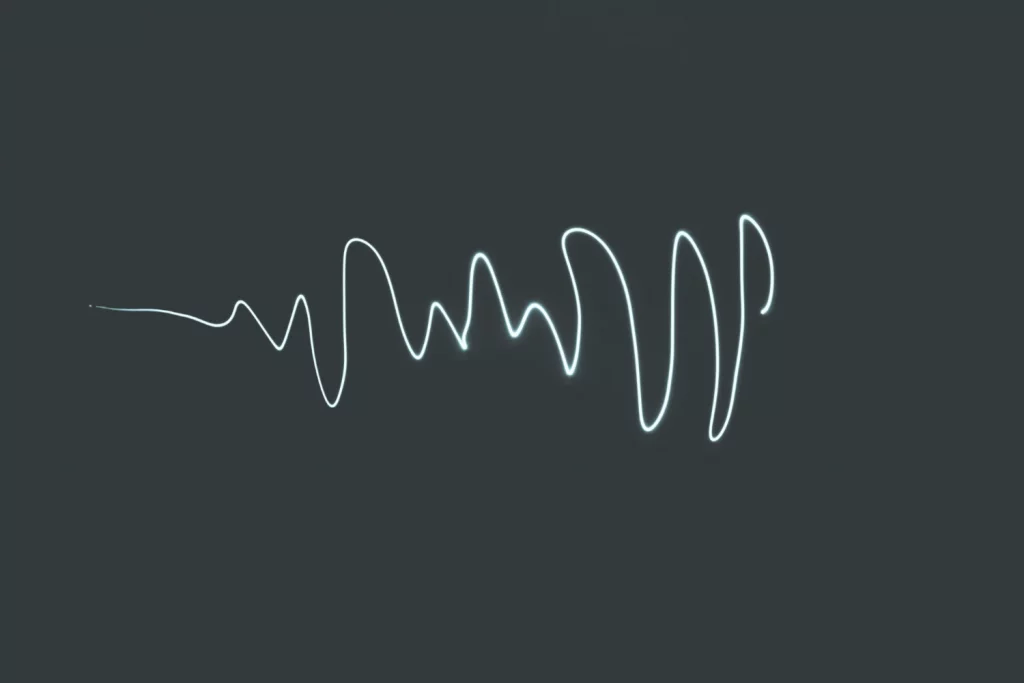
Audio Reducer is the tool that removes unwanted background noises from records. This is especially helpful for making words more explicit in places where there are a lot of different noises. To solve this problem, InverseAI used machine learning methods in their mighty audio reducer tool. To learn how to tell the difference between noise and the primary audio content, these tools go through a challenging training phase where they hear many examples of busy and clean audio. The AI can correctly spot and classify sounds thanks to this thorough training.
When the AI hears a new audio file, it uses what it has learned during the machine training process to figure out which parts of the signal are probably noise. Once it has found the noise, it uses advanced signal processing to reduce or eliminate it while trying to keep the consistency and quality of the audio being sought. Comprehensive and complete raw dataset training ensures that such systems can handle different kinds of noise.
Even though the science is complex, AI-driven noise reduction tends to be user-friendly. They can quickly and efficiently remove noise without requiring much processing rule, making them useful for many users.
What noises the Audio Reducer can remove?
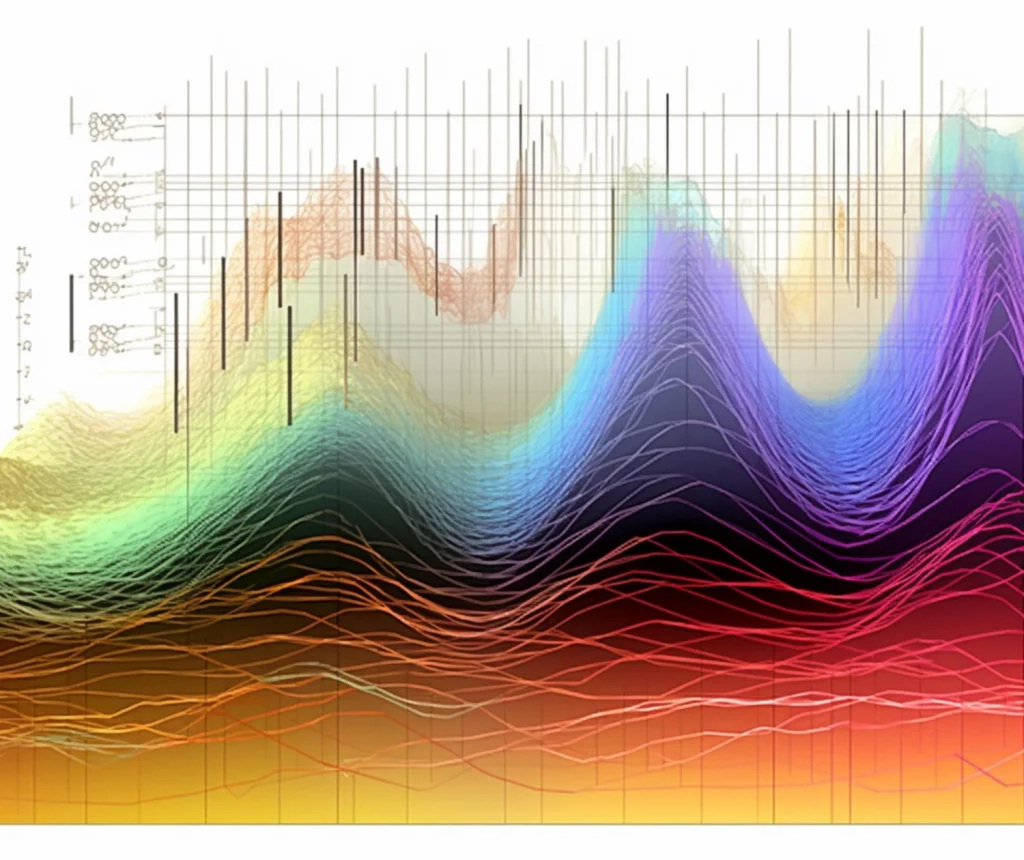
In post-production, an AI Audio Reducer tool watches over everything and cleans up audio tracks with great skill. With the help of AI and machine learning algorithms, this tool expertly tells the difference between wanted sounds and a vast range of unwanted noise patterns recorded by accident. Here is the explanation of what type of noises it can remove:
Constant Hummers
These are the constant noises you may only hear if you record them. Think of the steady, low hum of an air conditioner or the soft buzz of lights in the ceiling. They mix in with the background until you pay attention to them, like unwanted guests at a party. The Audio Reducer tool identifies the consistent frequencies of these hums and buzzes, isolating and eradicating them without compromising the main audio’s clarity. It’s as if it can single out the uninvited guests at the party and tactfully show them out.
The Whistling Wind
Are you recording outside? The wind loves to let people know it’s there. It can whip around your microphone and make a whooshing sound that can be anything from a whisper to a full-on roar. The tool analyzes the audio to pinpoint the erratic patterns of wind noise, reducing or eliminating their presence to clarify outdoor recordings.
The Nervous Tappers
Ever heard a tape with someone tapping or fumbling with the microphone? That’s how you face the noise. The microphone picks up on its dance, making every move and shuffle very clear. Recognizing the sudden, low-frequency sounds of handling noise filters out these distractions, ensuring the intended sound remains in focus.
Ghostly Echoes
Sounds can bounce off complex objects, making echoes or an echoing effect. Every word or sound wants to take a little tour of the room before getting to the mic, picking up some extra noise along the way. The tool diminished the noises by identifying their repetitive nature and minimizing their presence, thus making the audio sound more direct.
The Buzzing Bandits
These are the sneaky sounds that electrical devices and wires make, adding a buzz or hum that you don’t want to your recording. Something is buzzing around your microphone like an unseen bee that wants to be heard. The AI tool clears up the audio track from the annoying buzz.
The Chatterboxes and Stompers
Conversations, movements, and doors moving open and shut are sounds that capture the busyness of people. That’s when they become the unplanned actors in your production and often steal the show when you least expect it. Through advanced sound separation techniques, it can prioritize the primary audio and reduce background chatter and other human noises, making dialogues more prominent.
The Cling and Clang Brigade
Keys, plates, and other metallic or sharp noises that cut through everything are included. They play like the rhythm part of an orchestra, but no one asks them to. These noises are identified and minimized, ensuring they don’t overshadow the main audio.
The Rumbling Giants
These are low, intense sounds that you might not be able to hear with your bare ears but that your microphone can easily pick up. For example, the rumble of a truck in the distance or the soft movements of machinery. They hide in the low levels and give your recording an unwanted weight. The sound reducer tool isolates and reduces low-frequency rumbles, ensuring they don’t add an unwelcome undercurrent to the recording.
The Nature’s Choir
Based on the situation, the sound of birds chirping, crickets singing, and leaves moving can make the background calm or menacing. Nature’s orchestra might not be the best background music for clear conversation or focused sound. Depending on the desired outcome, the tool can either reduce their volume or remove them altogether.
Sudden Sirens
Car alarms, emergency vehicle sirens, or any other sudden high-pitched noises can scare you and leave a sharp mark on your audio track. They are the artists that you don’t expect at all. Swiftly identifying the unique frequencies of sirens and alarms softens their impact, mitigating these jarring intrusions.
The Digital Beeps
Phones, computers, and other devices can make notification sounds that can get in the way of your recording and tell you that the connected world is waiting just outside your creative bubble.
the Water Sounds
The drip of a tap, the splash of a nearby pond, or even the soft sound of a dishwasher running can add a watery sound to your recording, which is usually more annoying than relaxing. The tool isolates and removes the consistent patterns of water sounds, keeping the audio track clear and focused.
The Airborne Intruders
Drones, aeroplanes, and helicopters can bring an unexpected aerial dimension to your soundscape, with their engines humming and blades whirring from above. The noise remover tool can detect and separate these sounds without hurting the main audio quality.
How do you use Audio Reducer tool?

After reading the abovementioned things, you might be interested in trying the Audio Reducer app. Here we arranged a straightforward process for you:
- Launch the audio reducer app. Get it on the Play Store. The software also provides a web-based noise reduction version. The app also has Mac and IOS versions for Apple users.
- Second, upload your audio or video file. Adjust your device’s app settings and upload your file if you’re new.
- Now, click denoise. The denoising procedure takes seconds.
- Click save and choose your format. You will be given a range of audio and video formats.
Finally, enjoy your professional-grade denoised audio!
final thoughts about audio Audio Reducer
Overall, there are a lot of noise reduction programs out there today, and each one has a lot of complicated choices that you need to learn how to use before you can clean up your media file. The Audio Reducer tool stands out because it puts users’ time ahead of everything else. It has a straightforward design that lets users reduce noise to a high level with just one click. Users only need to share their pictures, and with one click, the noise is taken out. This makes the process easier without lowering the quality.


